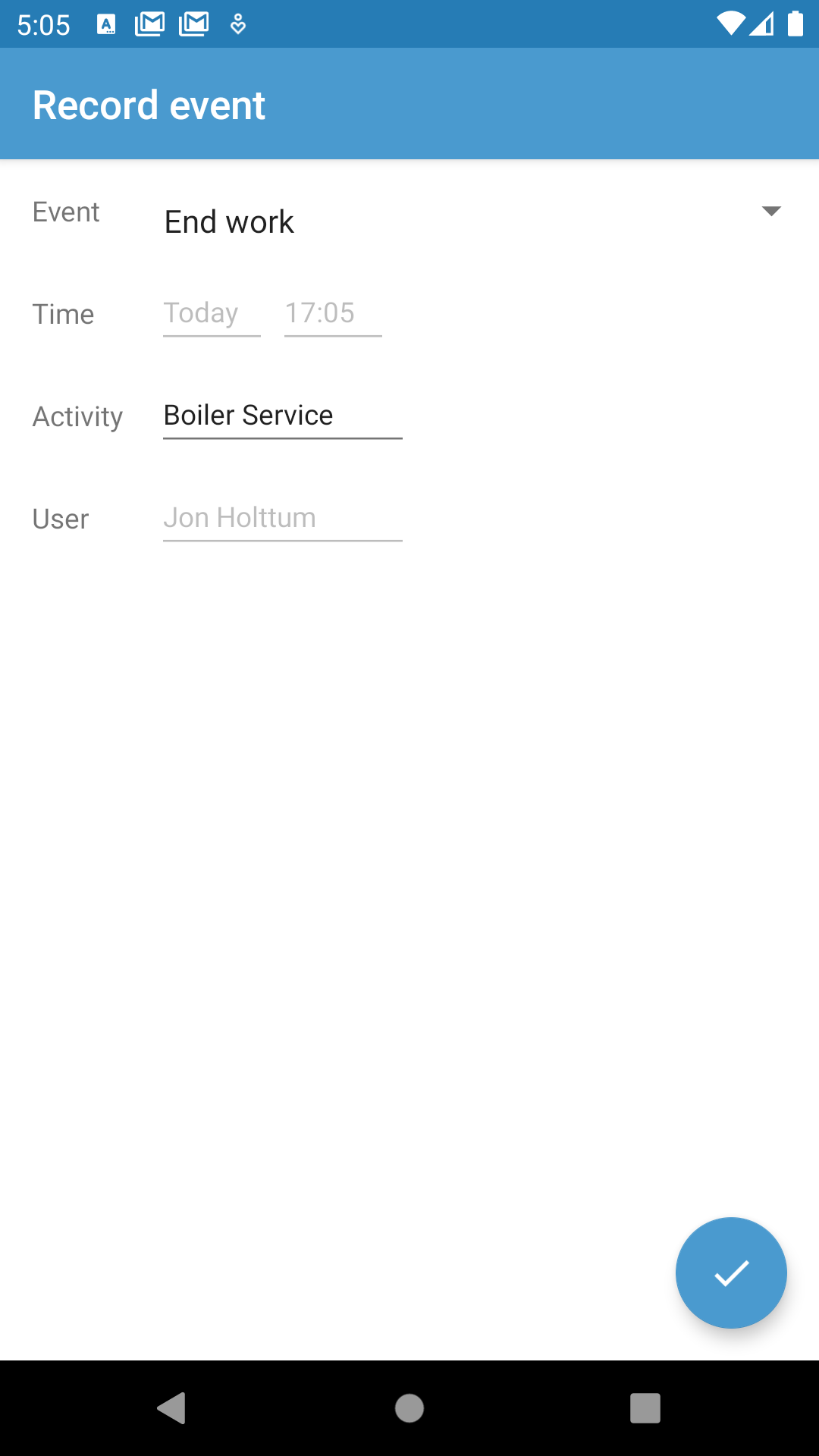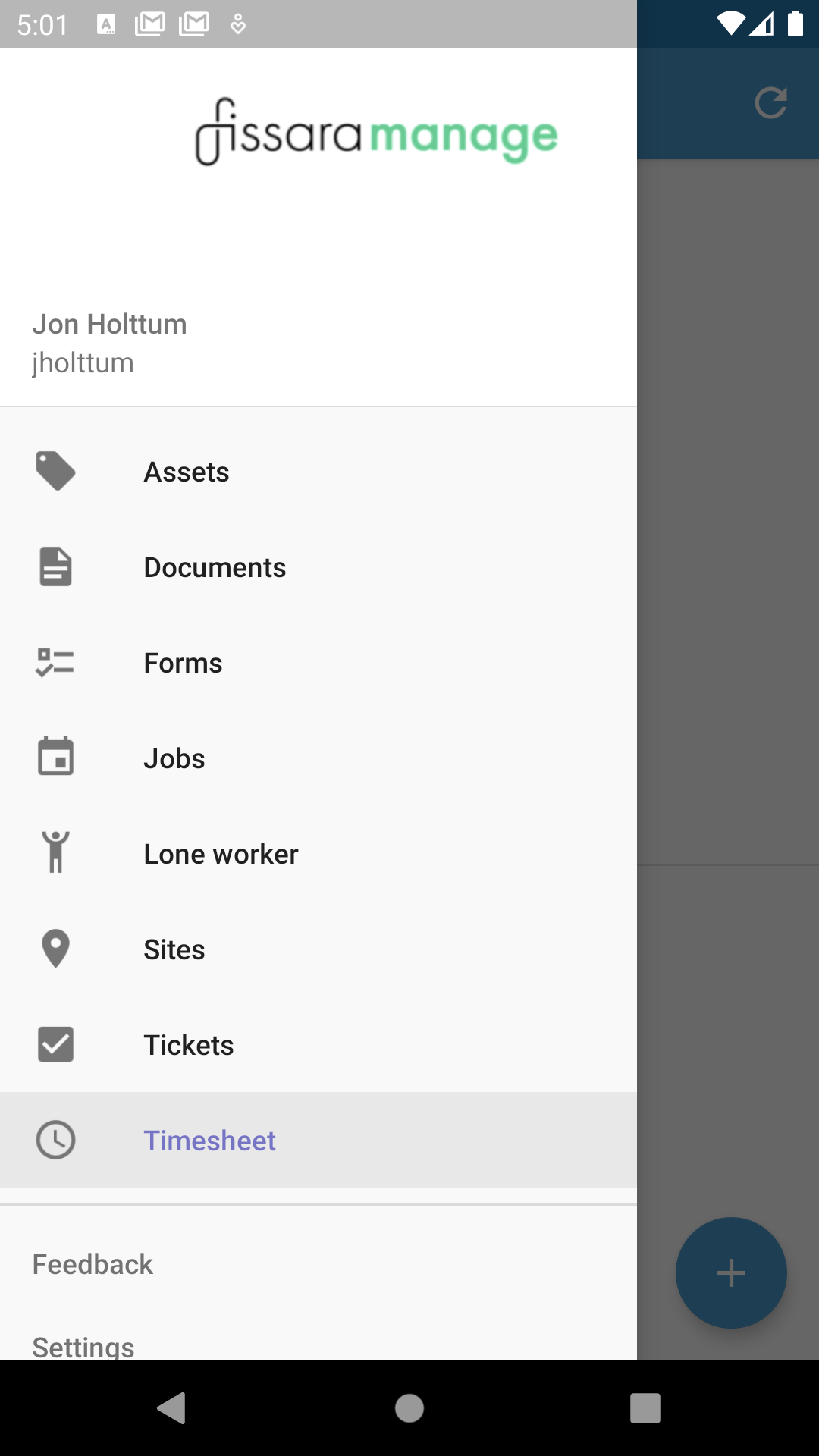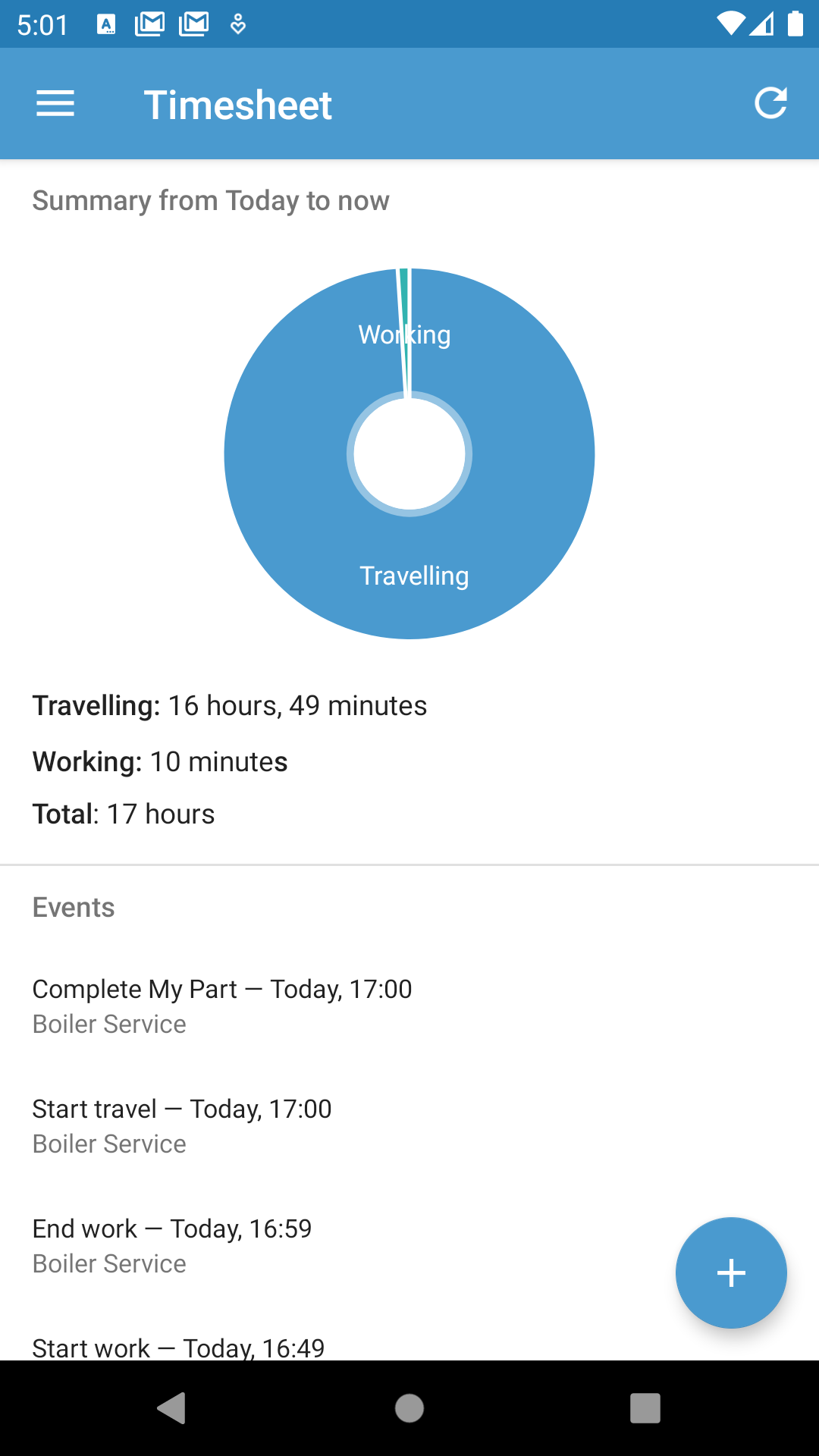Mobile App Timesheet
"The timesheet function will automatically record the time related components of a job. This includes travel time, breaks, individual activity times and when the user arrives at and leaves a site"
Timesheets can be accessed from the main menu or from within the Job completion process
At the main menu locate and press on the Timesheet Icon, the menu item will then be highlighted in grey and take you to the Overall Timesheet page shown below. This timesheet shows a historical view of all events since the user logged into the App.
Manually adding an event to a Timesheet
Pressing the + icon on the Timesheet allows the user to manually record an event to their timesheet if required. The event is save by selecting the √ icon at the bottom right of the screen.