You will need…
- Access to the forms module
Overview
Form categories are a great way to segment your forms so they can be located and stored with forms of a similar nature. This document serves as a guide on how to add categories to your MANAGE environment.
Solution
- In your MANAGE environment, hover over Forms > Forms Library and click on Form Categories to navigate to the next page
- When viewing the categories list, you can delete or edit existing categories
- Click on the Add a Category button at the top left of the category table
- Provide a Name for your category, such as “Health & Safety Forms”
- Enter a description if necessary
- Click Save to create your category
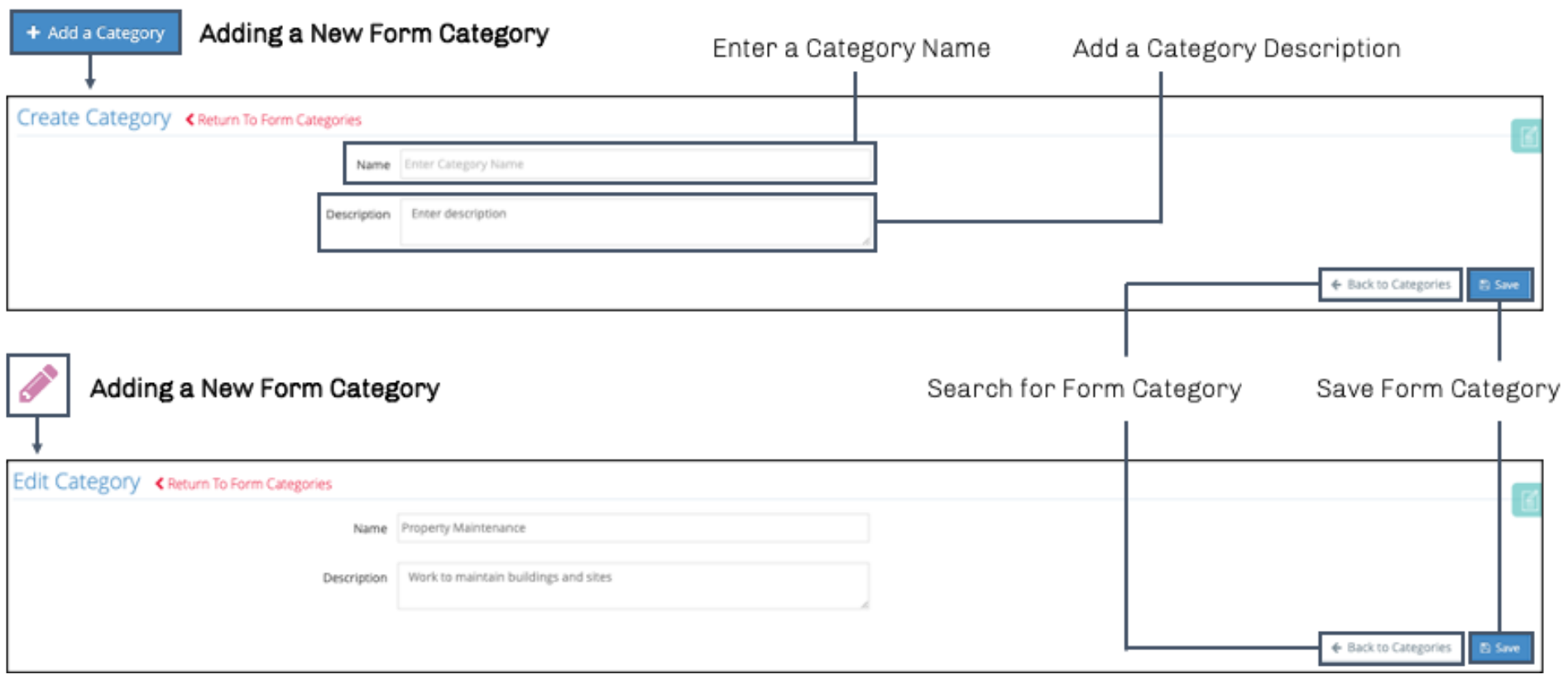
Notes
- Form categories are used when building a new form using the Form Builder