Overview
As of late 2021/early 2022, we have improved our process for taking/delivering custom development requests for our clients. The purpose of this change was to ensure that both parties know exactly what is expected to be delivered and to also improve transparency.
Stages
1. Requirement Gathering/PRD
The first step of the new process involves both parties coming together on a virtual conference call to discuss what is required for the development and why. The fissara team will then begin working on a PRD which is intended to be shared with the customer, meaning that our work is transparent and concise BEFORE we begin development. This gives the customer ample opportunity to review what we have and come up with further use case scenarios as well as elaborating on the existing acceptance criteria if more are discovered.
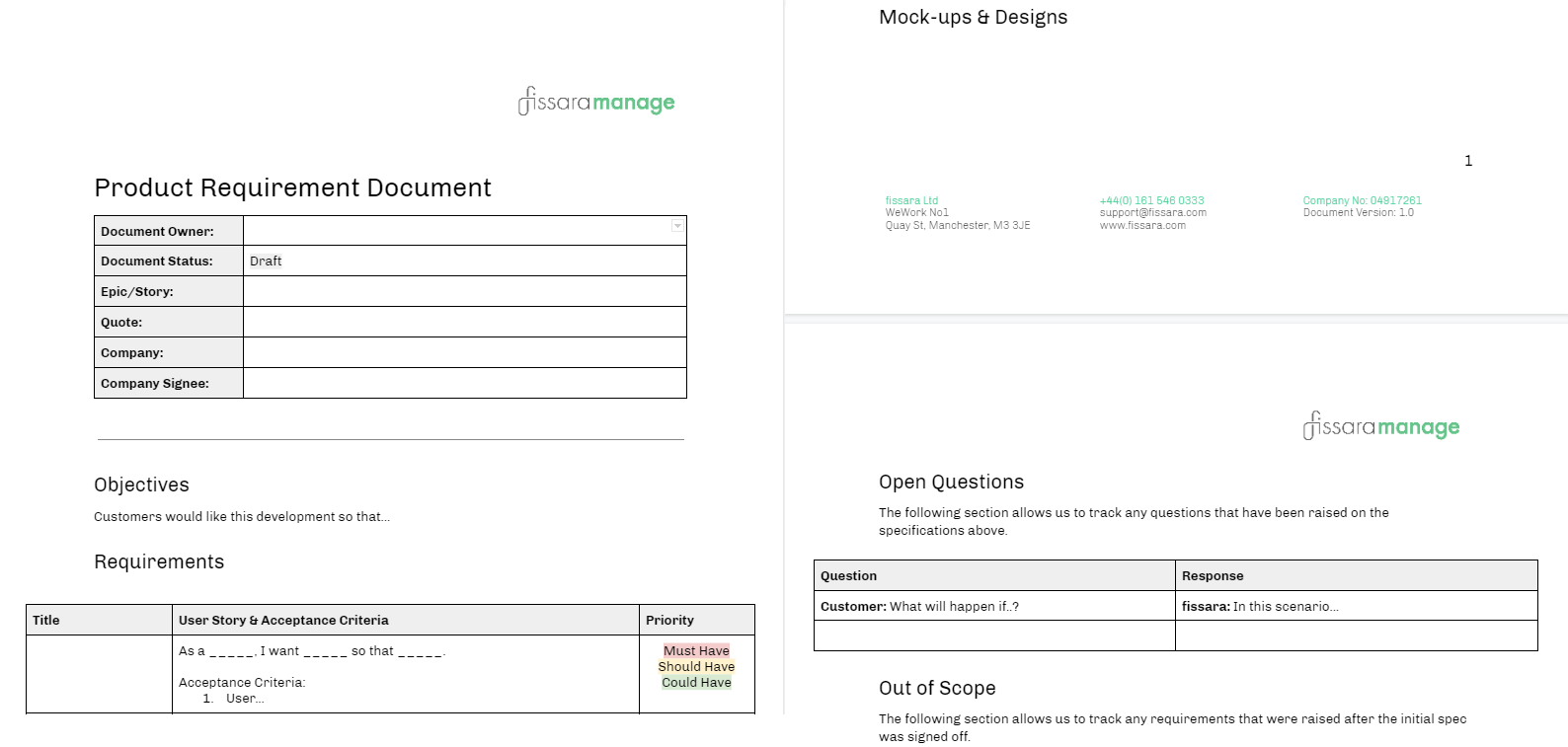
User Stories & Acceptance Criteria
In the first part of the process, fissara will work with the customer to gather requirements. These requirements will be added in the form of user stories, which outline what is needed, by whom and why which allows us to understand the requirements from the customer’s perspective.
We will also begin to use acceptance criteria which are gathered from the customer. Acceptance criteria allow you to describe the conditions that have to be fulfilled so that the story is done. The criteria enrich the story, they make it testable and they ensure that the story can be demonstrated or released to the users and other stakeholders.
2. Estimation
Once we have the requirements, the PRD will be sent over to the relevant Product Owner to be reviewed. The PO will decide what can/can’t be delivered, provide alternate solutions if required and also provide a ballpark figure which will be sent to the customer so they can decide on which developments they’d like to go ahead with.
3. Quotation & Sign-off
Once the customer has agreed to go ahead, a quote document will then be drafted by the fissara team outlining all of the agreed acceptance criteria as detailing the agreed upon prices. By signing this document, the customer gives the go-ahead for development work to begin but also agrees that the acceptance criteria is final and any additional work requested will be dealt with and chargeable as a separate development.
4. Development
Development work will then be scheduled into the roadmap and worked on by the fissara team. The customer will be kept in the loop regarding estimated delivery times.
5. Delivery
Once the development is complete, it will undergo thorough testing by our QA team. It will be scheduled to be deployed to the production environment to be used by the customer but not before it has been demonstrated via a virtual online meeting.
Summary
Overall, this new process has been outlined so that fissara and the customer are fully able to understand each others’ needs and to ensure that the development work is delivered correctly first time. Both parties will have ample opportunity to discuss requirements back and forth before the work is signed off and scheduled for deployment.
If you’d like to raise discussions for custom development work, please do not hesitate to contact our Customer Care team via support@fissara.com.