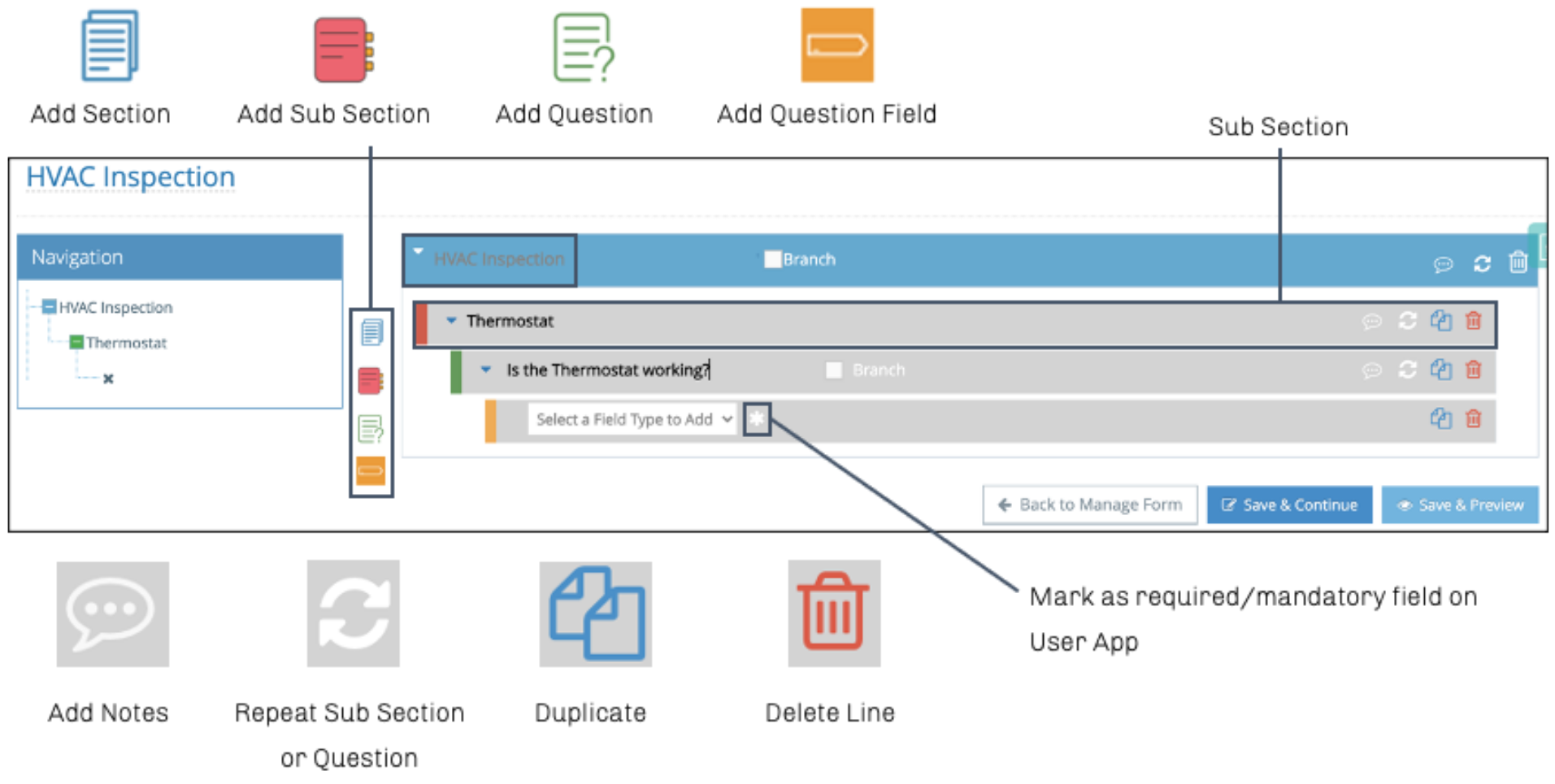Creating a New Form
Create and Build custom Forms using the Form Builder. Assign Forms to Activities and Users to be completed on the User App by your Engineers/Users.
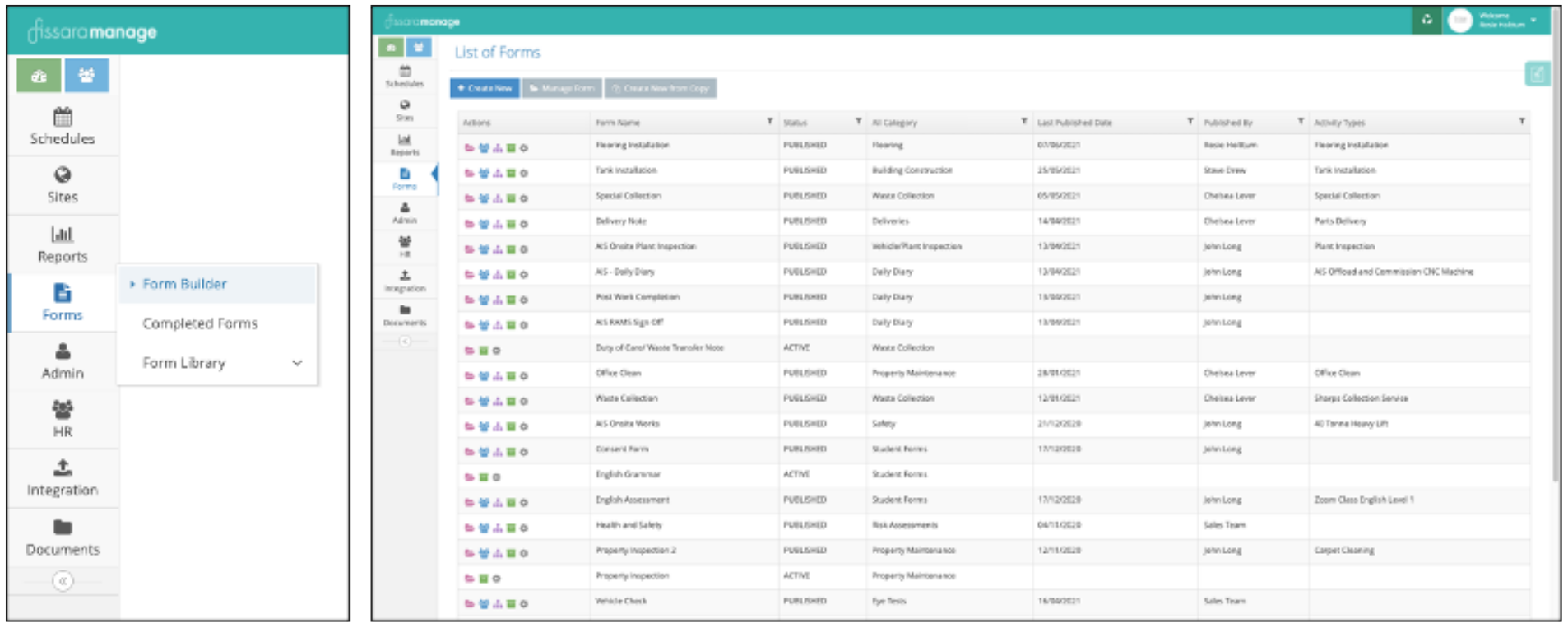
Before Creating a New Form is it important to set up List Items and Form Categories. These aspects are the fundamentals for building tailored forms.
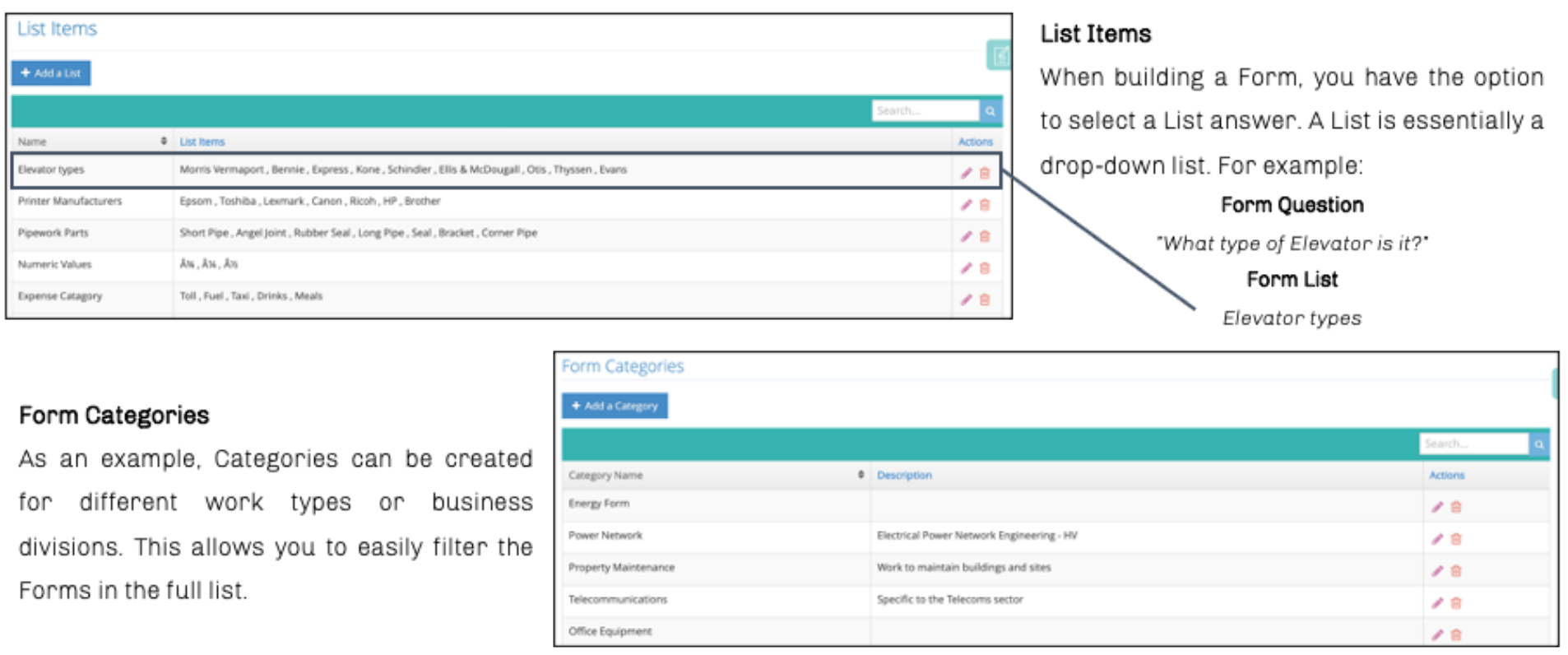
List Items
This table shows the List Items that can be used within any form.
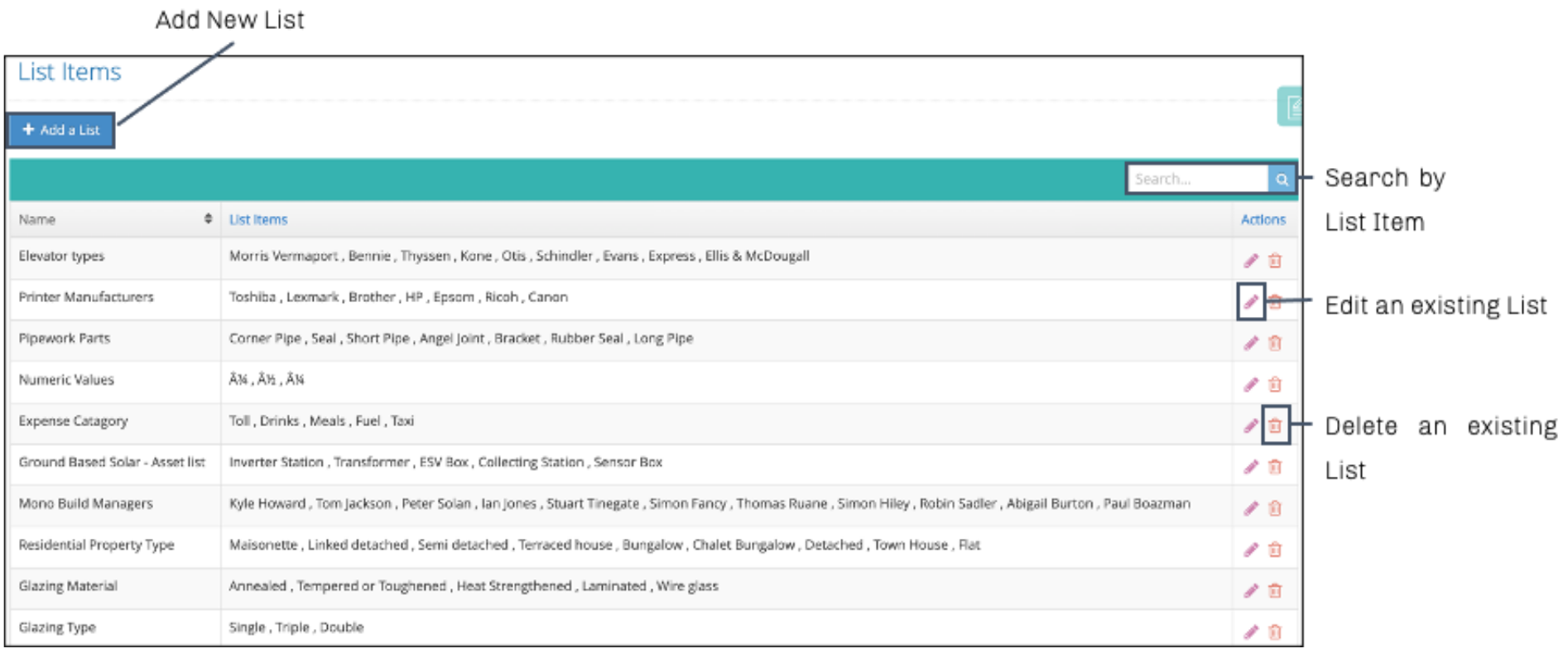
This table shows the List Items that can be used within any form. Once you have created your Form List and selected Save, it can then be used within your Forms. When adding List Items, make sure you press Enter after each Item.
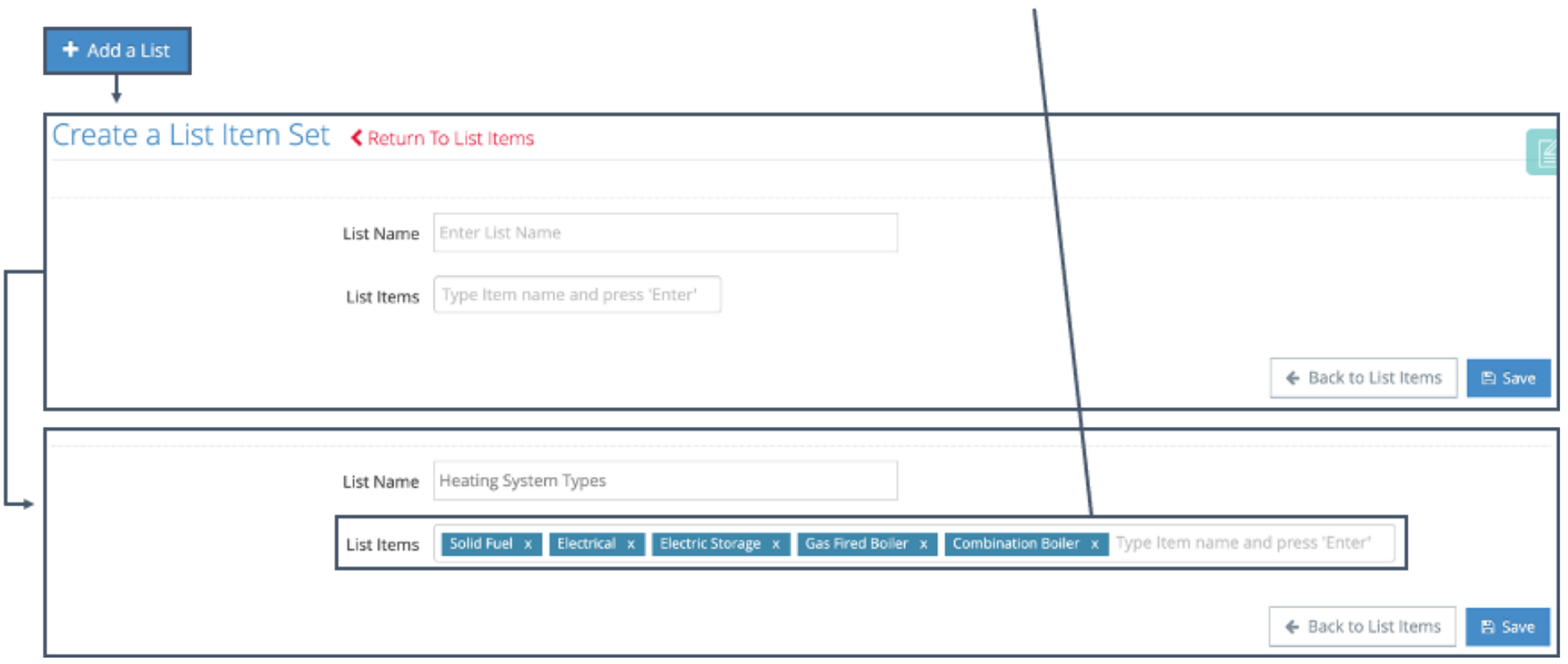
Form Categories
Creating Form Categories will enable you to label and group your Form types.
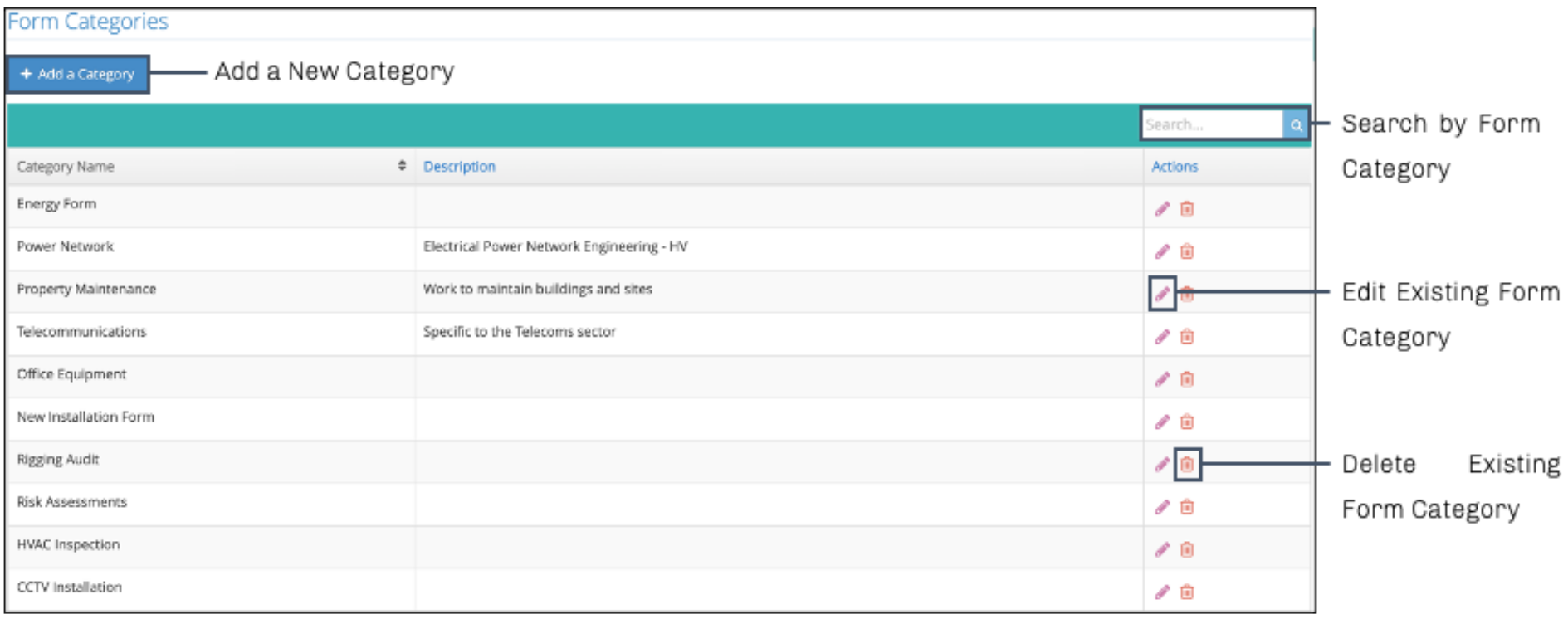
Add a New Form Category Name and Description. Once you have added a Form Category it can be selected when building a Form.
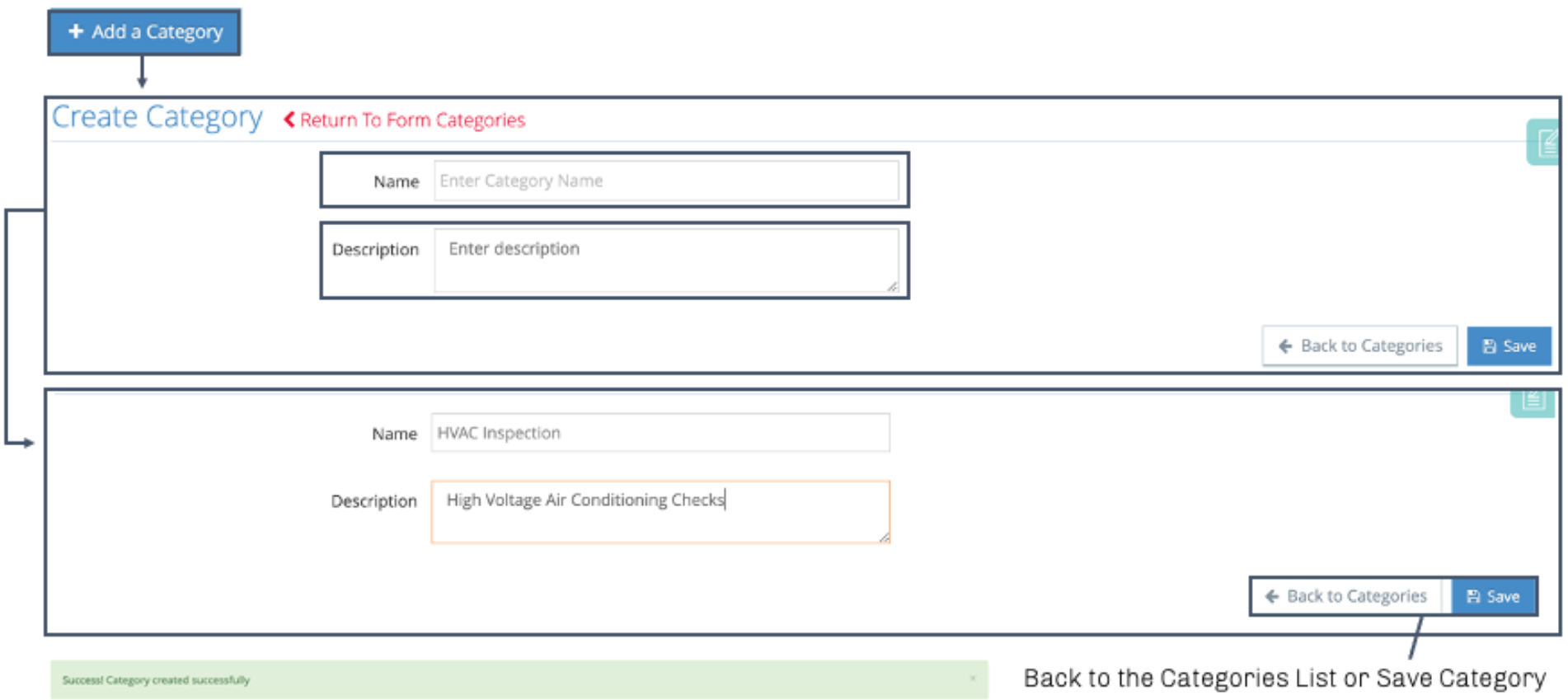
Form Builder
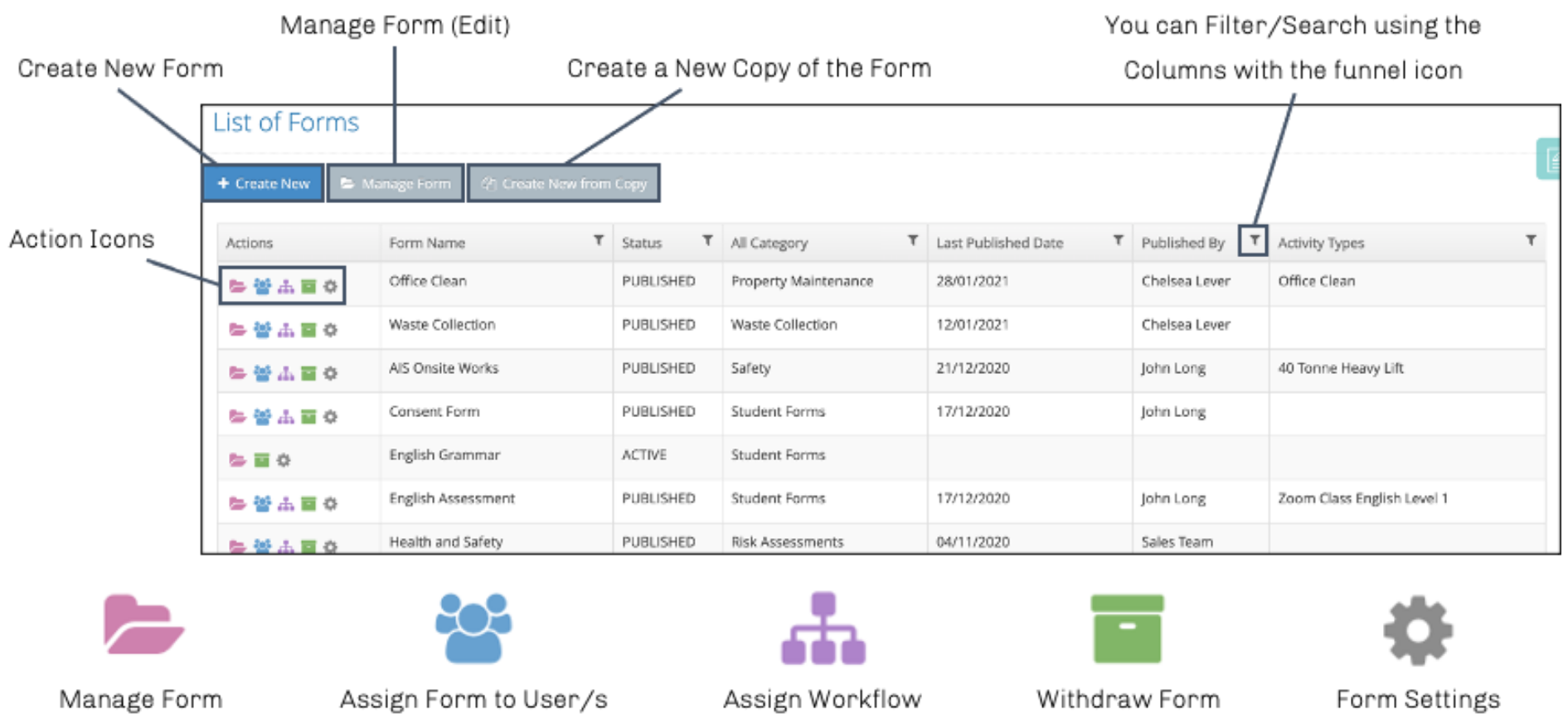
Create a New Form by clicking the Create New button.
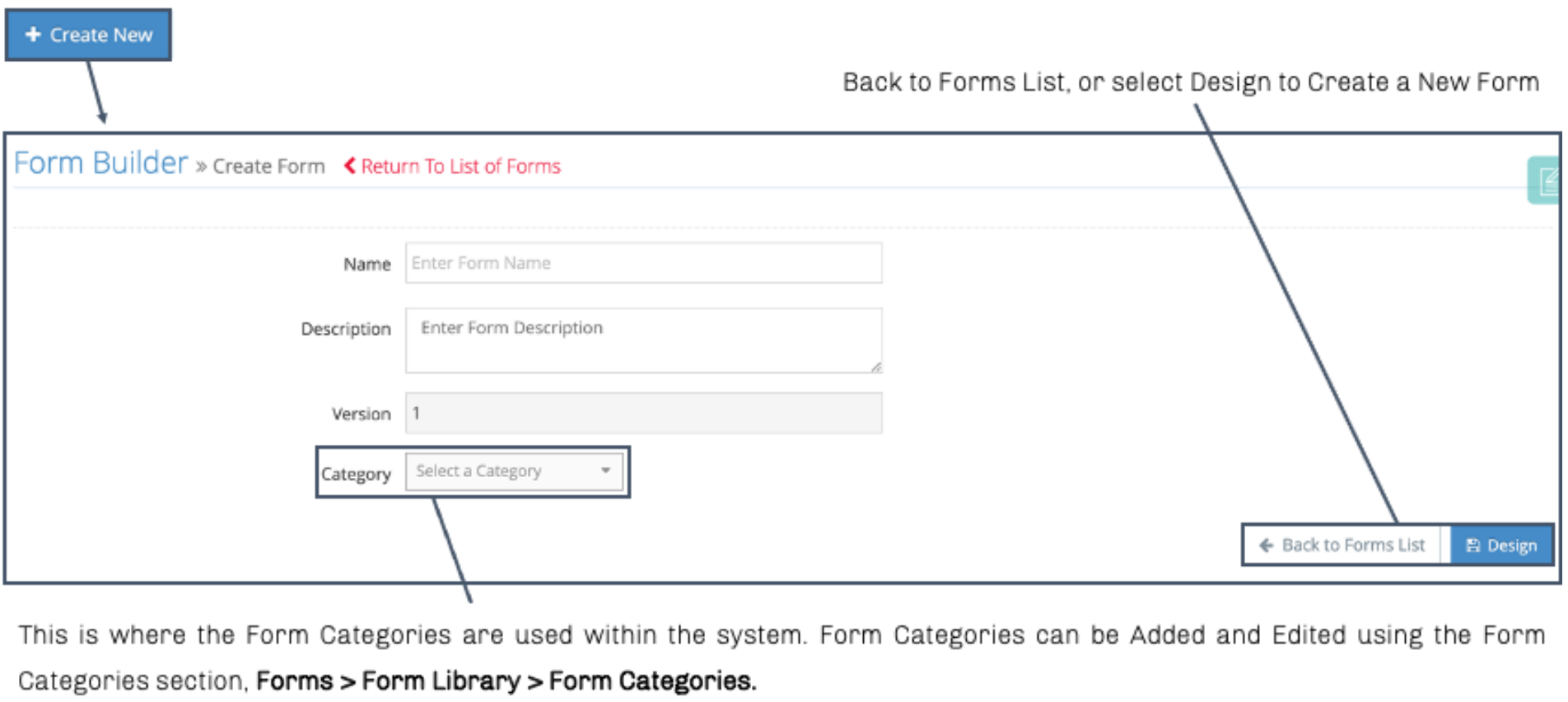
Add the Form Name, Description and select a Form Category.
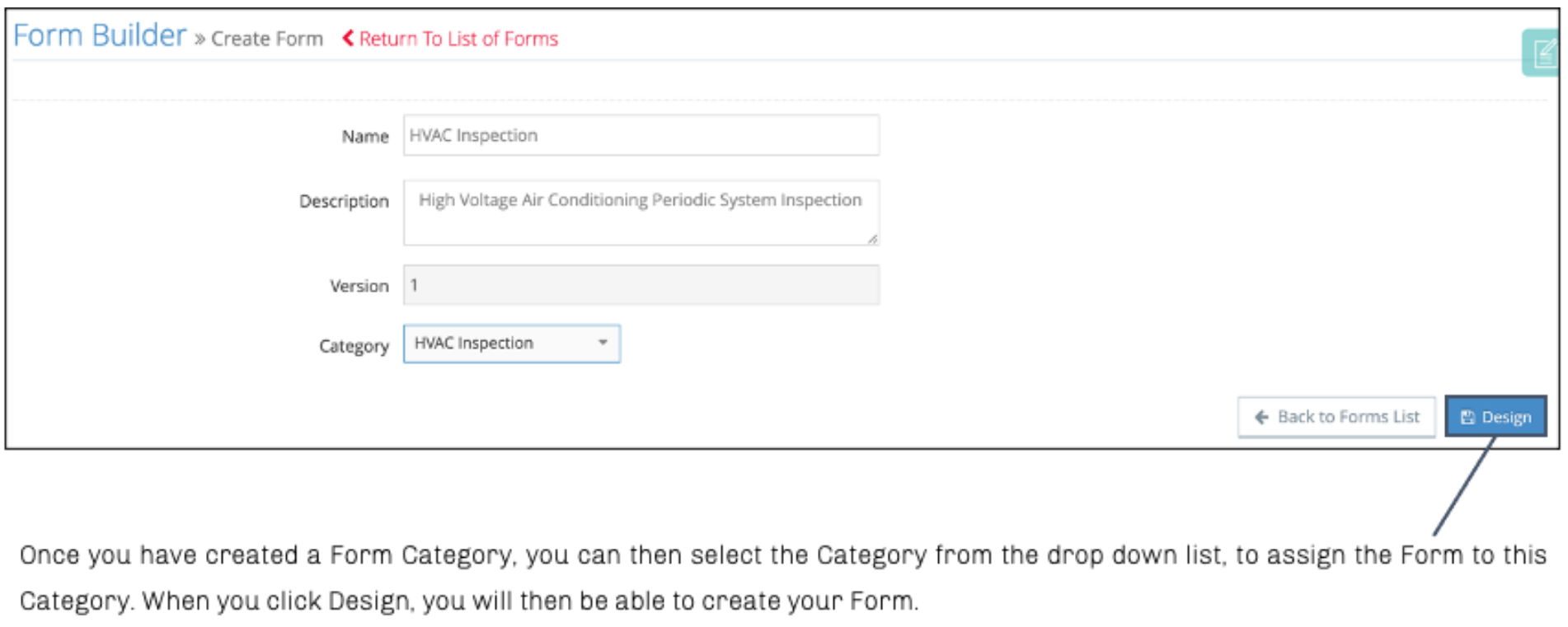
Create a New Form by clicking the Design button.
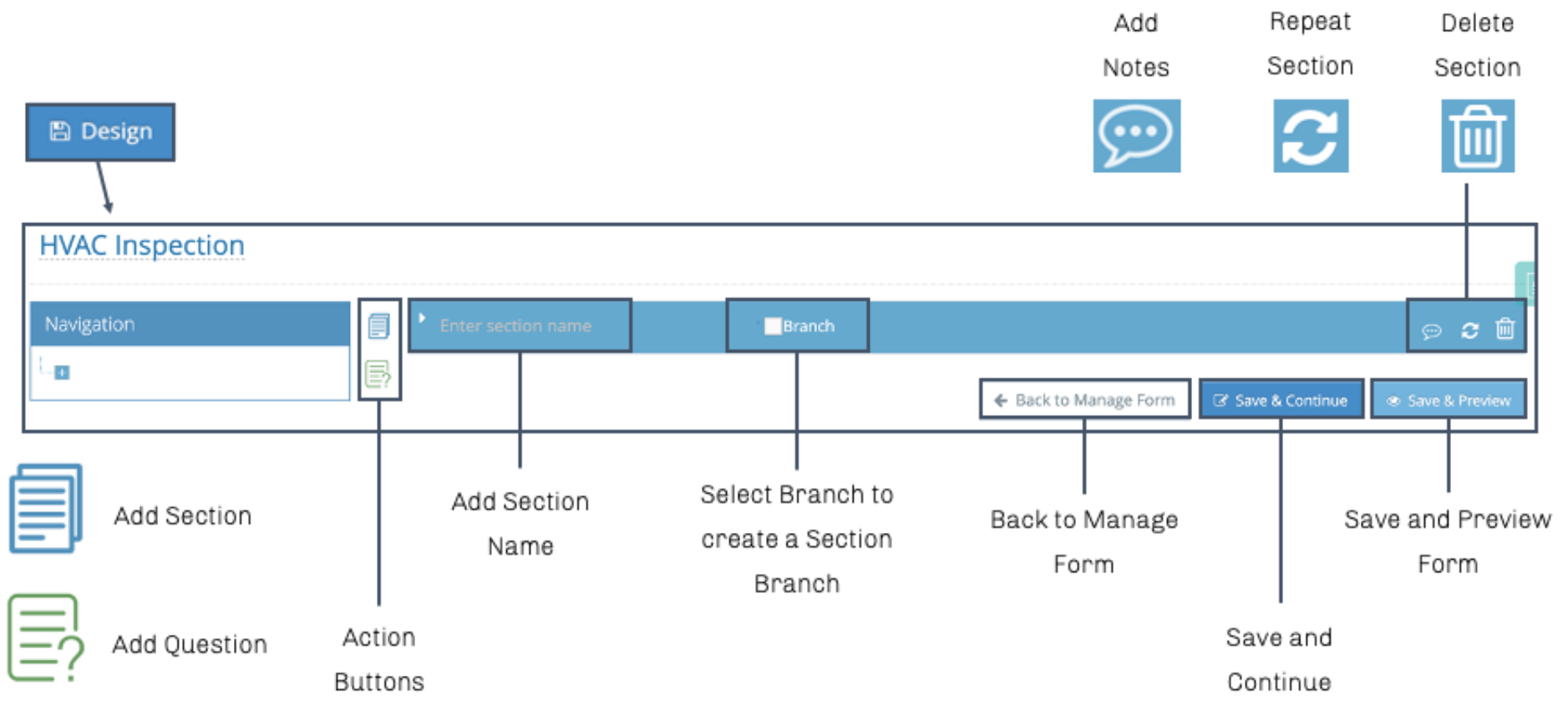
Form Builder Icons and Actions.
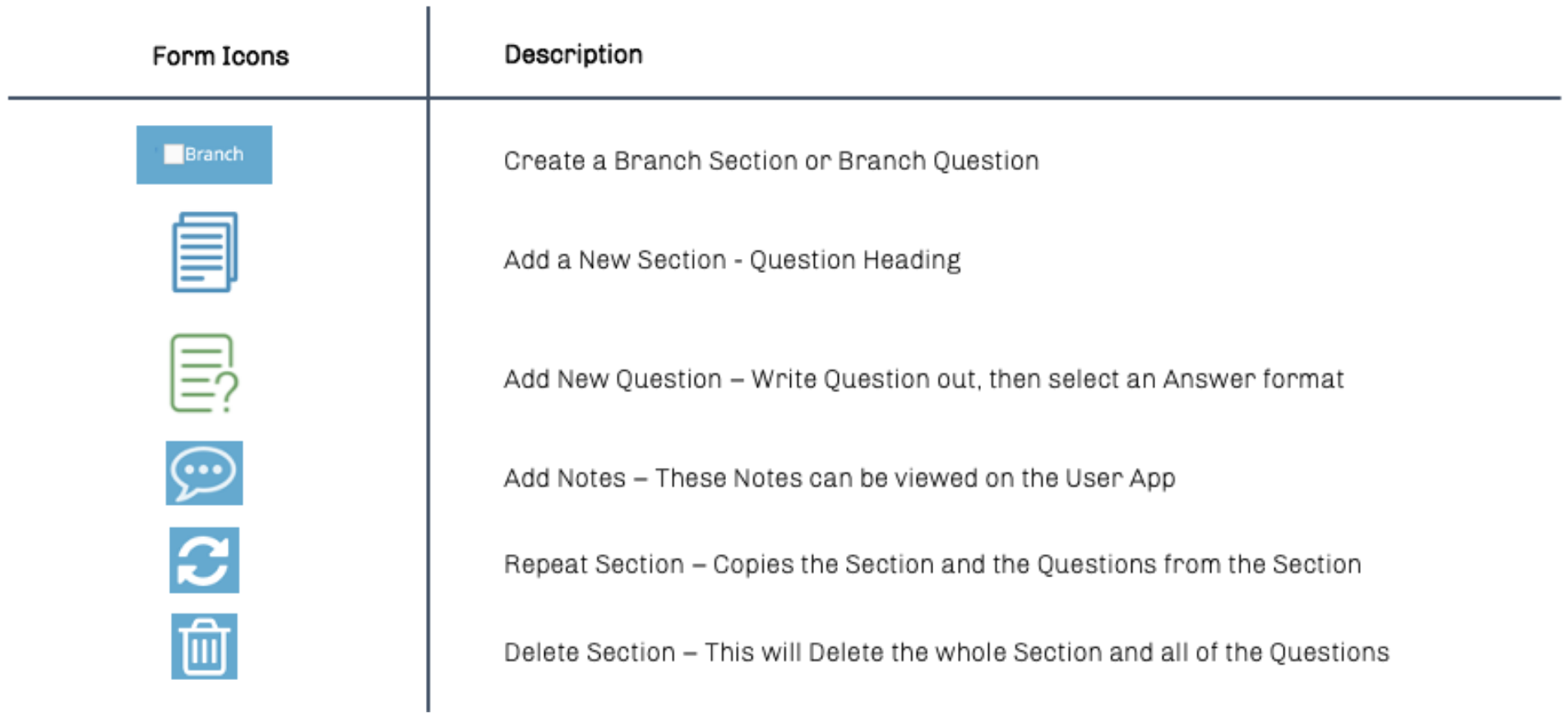
This is how the Form Builder will appear when creating or editing a Form.