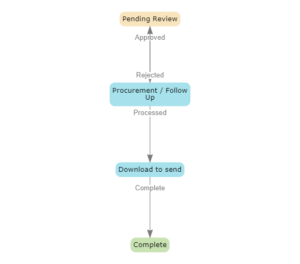Below this text is a completed example of a Workflow, which works as follows:
The initial state is Pending review, and from there when the ticket is Approved, it transitions to Procurement/Follow Up. Next, it can either be changed to the Download to send state by an Administrator (Which would generate and download a PDF with relevant information), or it can be rejected. Finally, the ticket can be completed by transitioning to Complete.

When states have been entered in to the Workflow, a flow diagram can be used by pressing the Preview button, such as below.