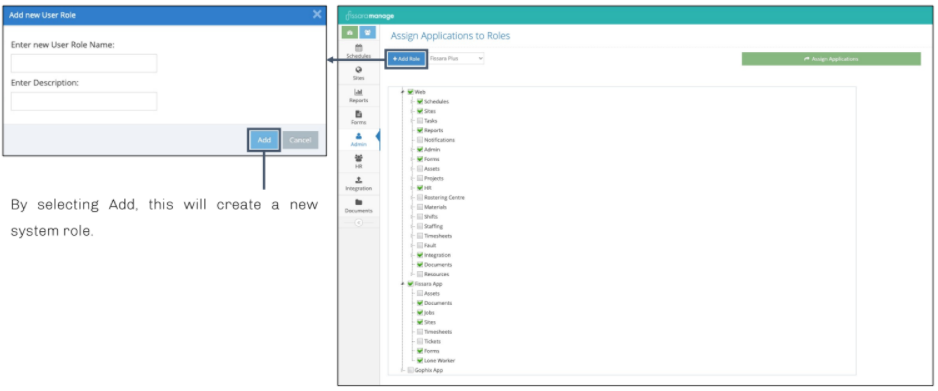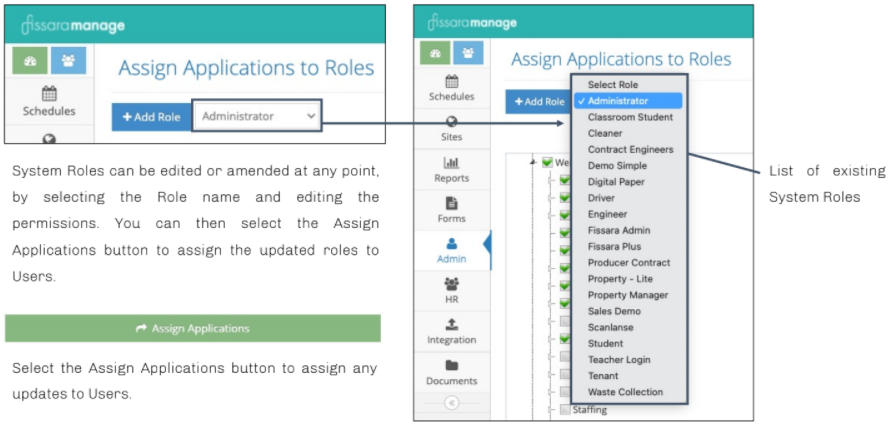Role Admin
You can create system roles and assign these roles to users, setting System permissions, allowing Users to access areas of the system. You can replicate your entire business structure using the Role Admin section.
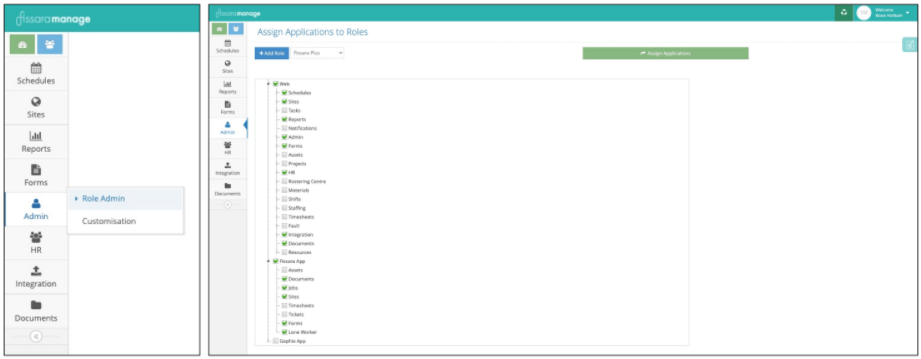
By selecting Add Role you can create custom system roles. Once you have entered a new user role name and description you can add the new role and begin to assign this to users.