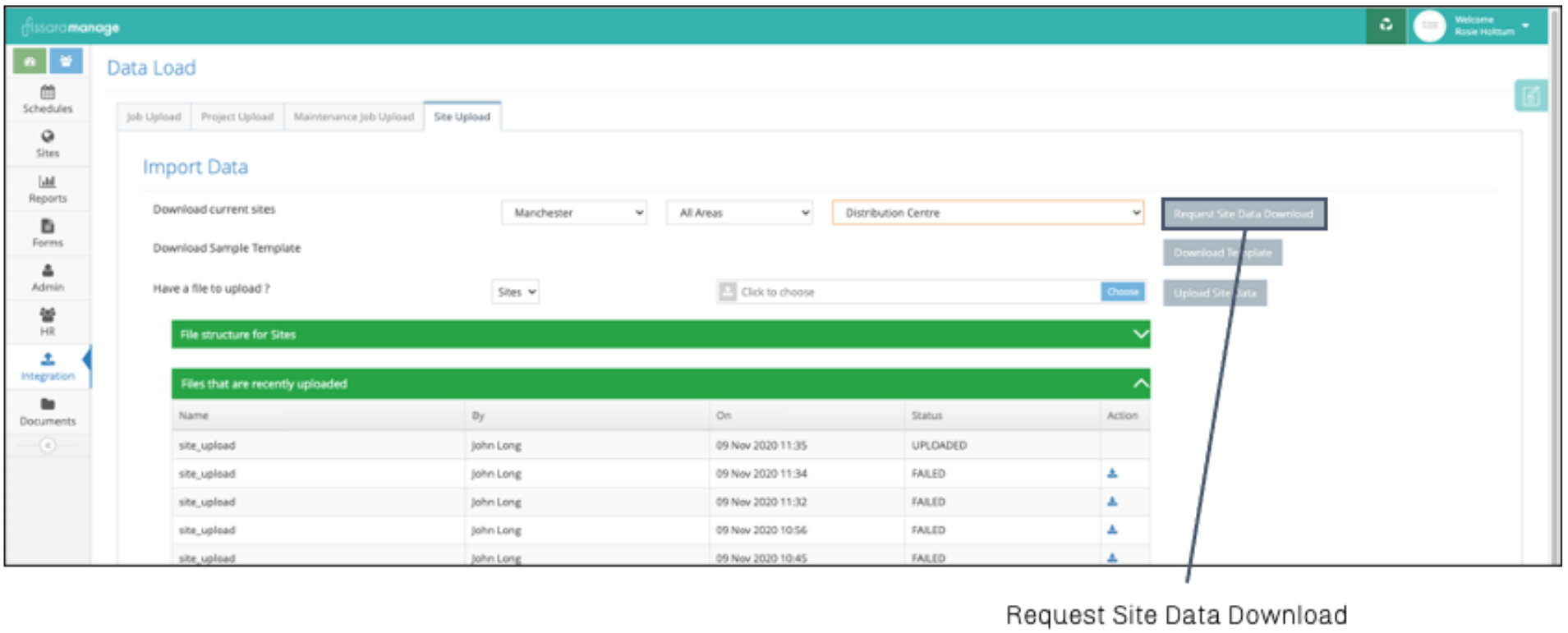Data Load
The Data Load area of the system allows you to upload data in bulk. You can upload Jobs, Projects and Sites into the system. Each upload must be in a specific format as a CSV file.
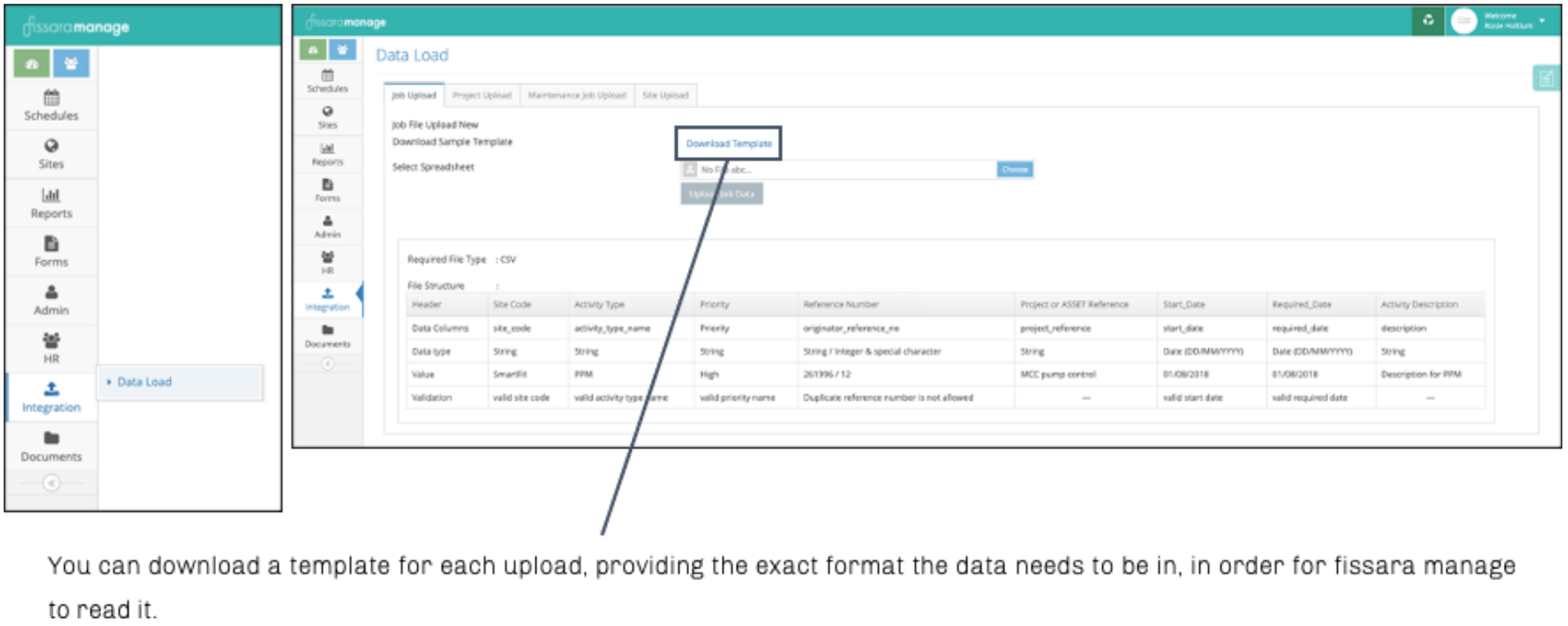
Below is an example of a template for a bulk Job Upload into the system. Your data will need to be in this format in order for the system to add it to the system.
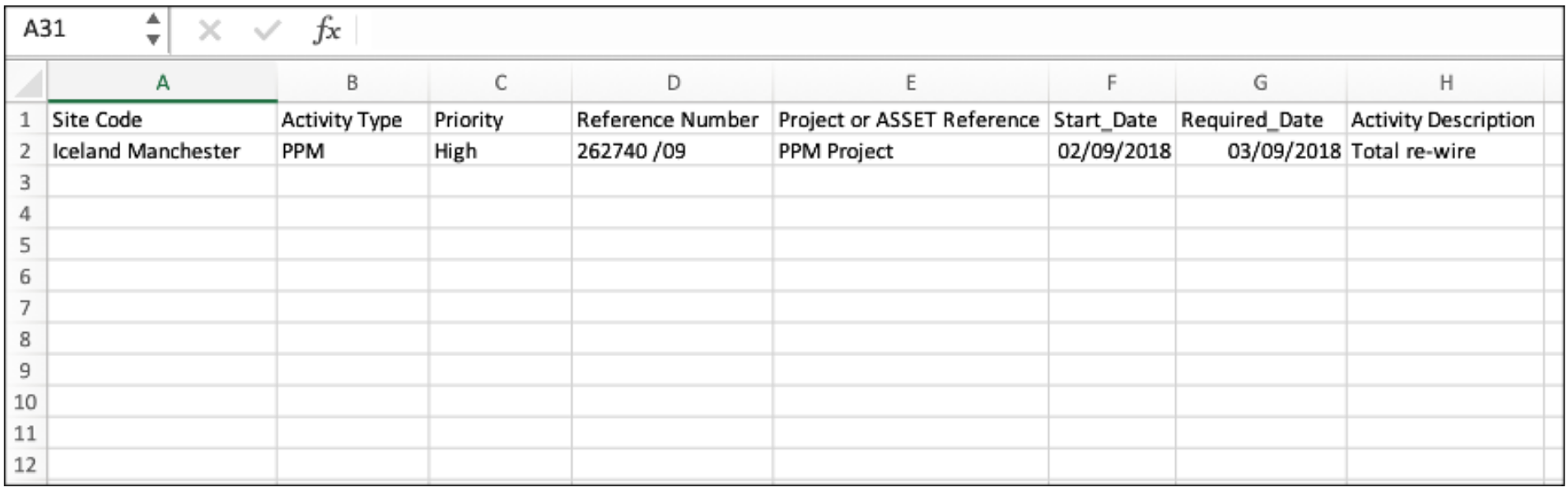
Each different Data Load will provide a different format template.
Below is an example of a template for a bulk Job Upload into the system. Your data will need to be in this format in order for the system to add it to the system. Select Choose file, choose a file from your desktop and upload to fissara Manage.
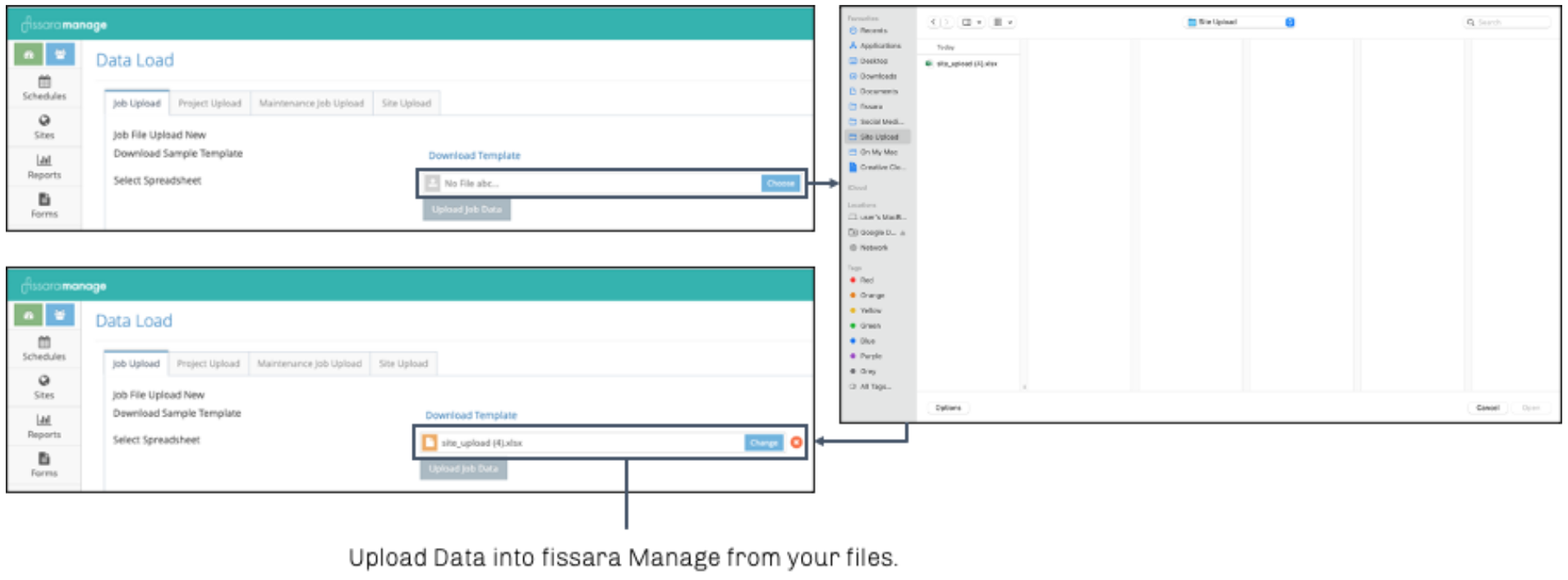
Selecting ‘Request Site Data Download’ this will generate a request for that data to be collated and available for export. The request will be generated at midnight and will then be available for download, from the system, the next day.