You will need…
- Access to the Weighbridge Module (fissara MOVE Pro)
- Tipping/Collection in progress
Overview
In our newest update to the weighbridge module, we’ve made it easier to complete jobs which are currently in progress. This document serves as a guide on how to do so.
Solution
- In your MOVE environment, expand the Weighbridge section of the navigation bar
- Click on Driver Screen to navigate to the next page
- Find the tipping card that you’d like to sign off and click it to open the overview screen
- Check the driver details at the bottom of the screen and write your signature using your cursor into the Signature box
- At the bottom right of the screen, you can choose how to send the digital Waste Transfer Note to the customer
- Email: emails the WTN to the customer email
- Email to Other Email: emails the WTN to the email specified in the Other Email field
- Print WTN: allows you to download the WTN to your device to send manually
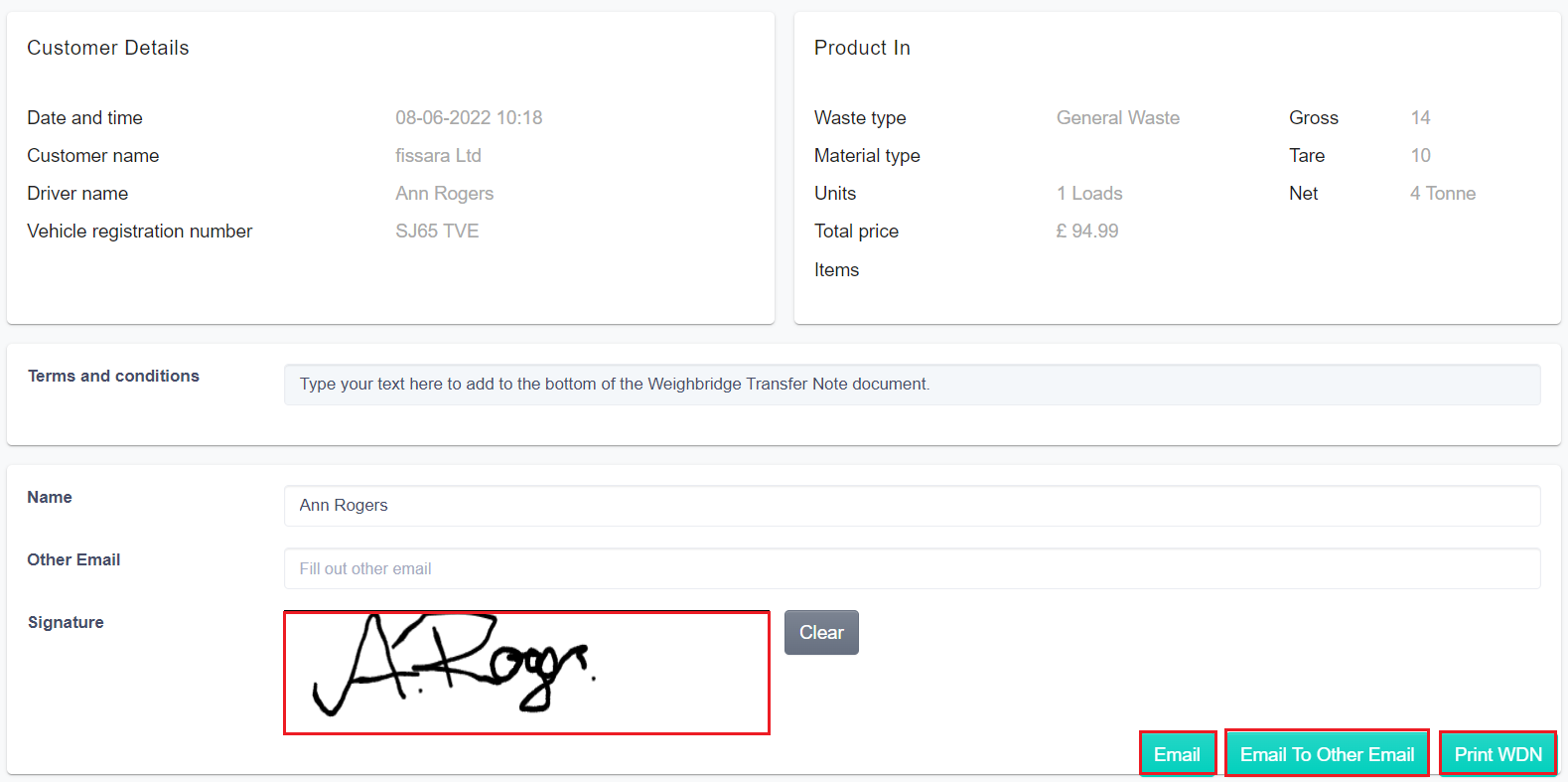
Notes
- See Setting up Weighbridge for further customisation of your digital Waste Transfer Note